General
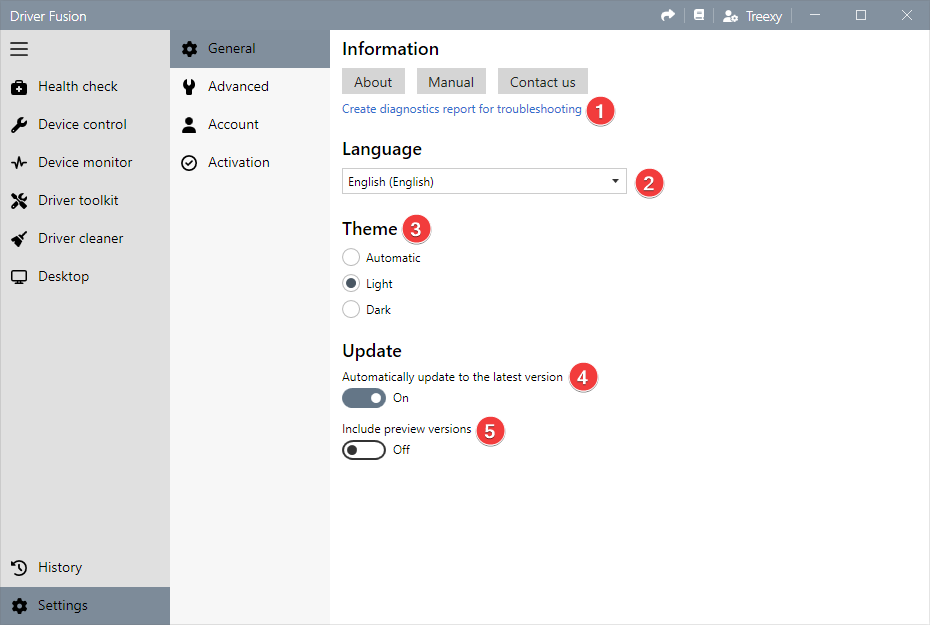
1 Create a diagnostics report to help us troubleshoot. You can send it to us if you need our help.
2 Change the language used by the application.
3 Change the theme used by the application.
4 Change whether the application is automatically updated to the latest version. If you disable this, you'll have to update manually.
5 Change whether the application update should include preview versions.
Advanced
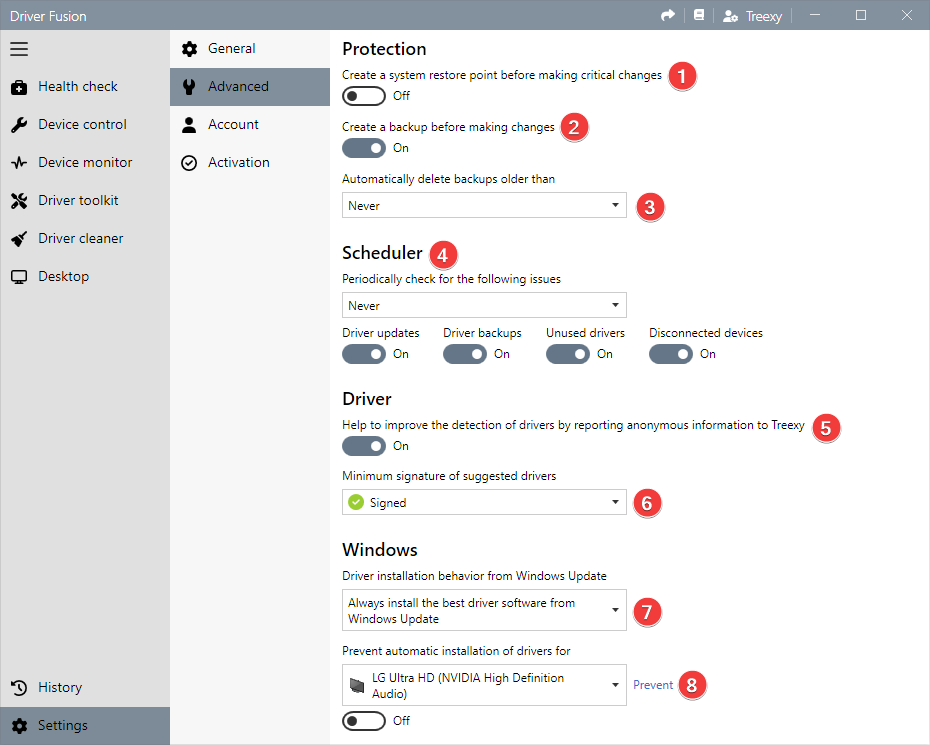
1 Change whether system restore points should be automatically created before critical changes.
2 Change whether a backup of changes should be automatically created. You can restore these in history.
3 Change how long history and driver backups are kept. If only one driver backup exists for a device, it'll never get deleted.
4 Change how often to check for driver and device issues. You can choose from four different intervals.
5 Help to improve the detection of drivers by reporting anonymous information to us.
6 Change the minimum signature of the suggested drivers. You can choose between two signatures, namely signed and WHQL. If you choose signed, WHQL drivers are also included.
Signatures confirm the software author and guarantee that the code has not been altered or corrupted since it was signed. Windows Hardware Quality Labs (WHQL) drivers are also verified to be compatible with Microsoft Windows. We also test the suggested drivers on multiple computers before we make them available and therefore use signed by default.
7 Change the default Windows behavior when it's about to install or update drivers. This gives you full control over your drivers and allows you to continue using the currently installed drivers.
8 Prevent automatic driver installation for a specific device. This will block driver installations for the device on your entire system, including Windows Update, Windows' Device Manager, and third-party installers, except for Driver Fusion itself.