Introduction
With driver cleaner you can clean all software and driver entries of a device. The devices are categorized by their device class. If you only want to list drivers that are currently installed, you can click on 1 and then Installed drivers 2. This will take some time as all drivers need to be checked.
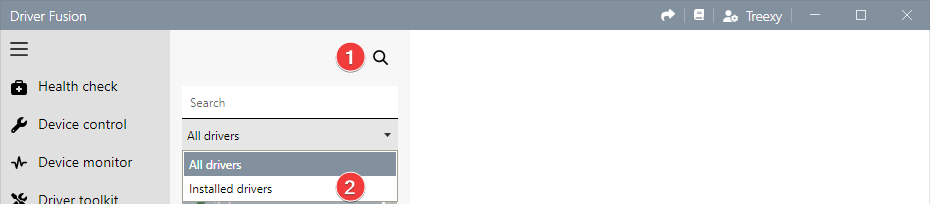
Cleaning entries
Select the driver you want to clean in 1 and wait until all entries are found. You can clean the entries from your computer by clicking Clean 2.
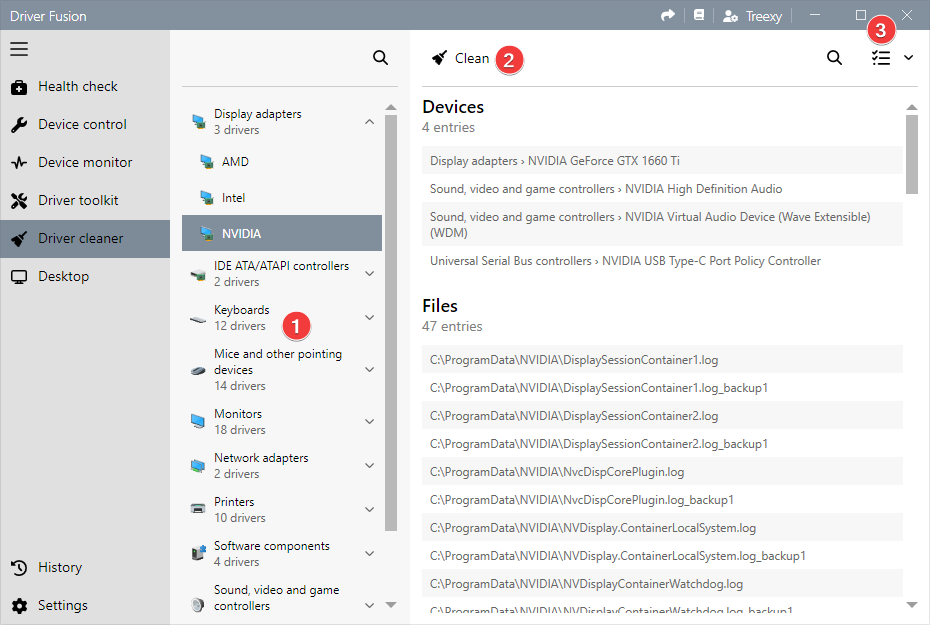
If you want to change which entries are cleaned, you can click 3 and uncheck the entries you don't want to clean.