Introduction
With driver toolkit you can download drivers, export drivers for a Windows reinstall or use on another computer, or install and uninstall drivers from the Windows Driver Store.
Driver download
If you want to download a driver for a device on your own computer, you can select a driver in 1. To download a driver for a device on another computer, you can search for a hardware id in 2. You can find the hardware id of a device in device control or Windows' Device Manager.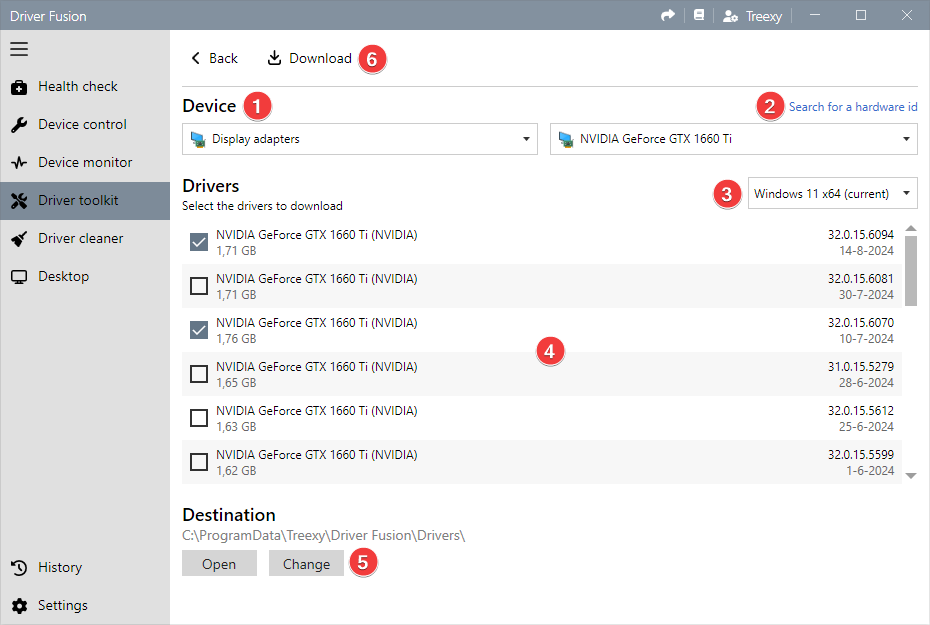
By default, it will search for your current operating system, but you can choose a different operating system and architecture in 3. After selecting the drivers to download in 4, and optionally changing the destination in 5, you can download the drivers by clicking Download 6.
Driver migration
If you want to export drivers for your current computer, you can keep it selected in 1. To export drivers for another computer, open Driver Fusion on it and save its device information to a file in 2. Copy the file to your current computer and open it in 2.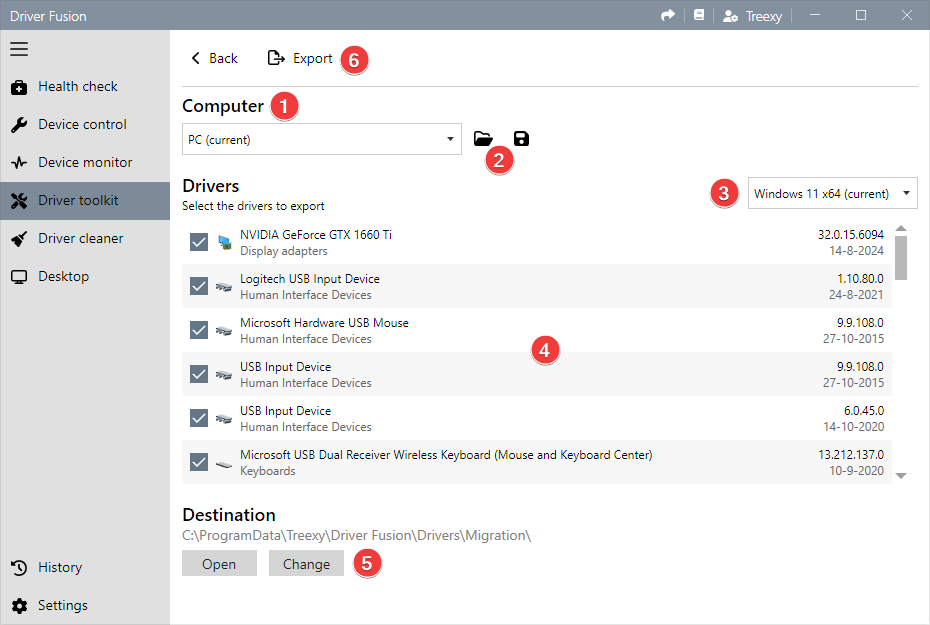
By default, it will search for your selected computer's operating system, but you can choose a different operating system and architecture in 3. After selecting the drivers to export in 4, and optionally changing the destination in 5, you can export the drivers by clicking Export 6. Batch files are included to easily install the drivers.
Driver store
If you want to install a driver in the Windows Driver Store, you can click on Install 1. To uninstall a driver from the Windows Driver Store, you can select a driver and click on the trash can 2.
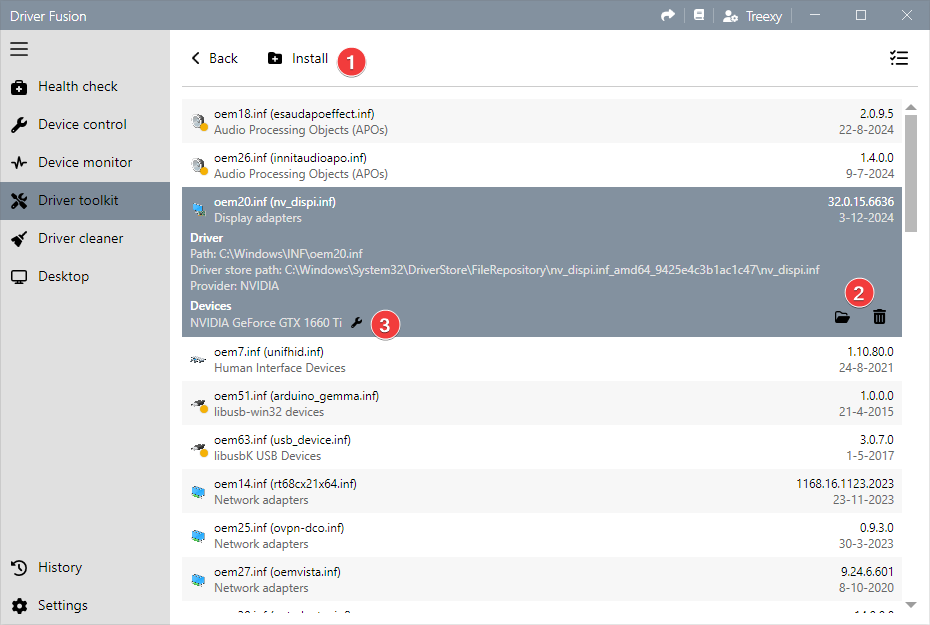
If a driver is used, you can view the devices using it in 3.