Introduction
Settings enables you to view and change your preferences. The settings are best suited to experienced users, as the default settings are set just right for most situations.
General
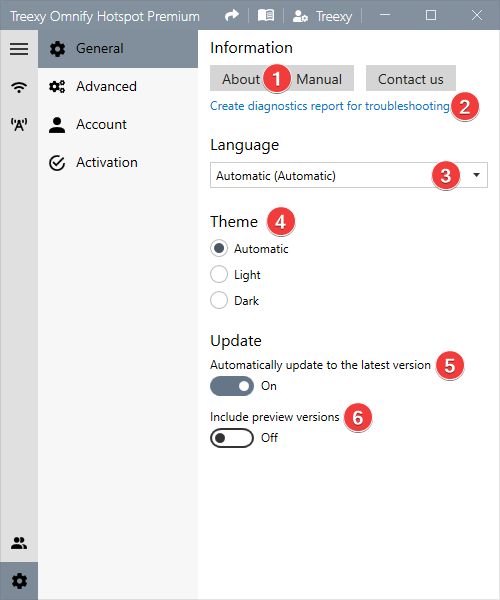
1 Open the about dialog with information such as the application version.
2 Create a diagnostics report to help us troubleshoot. You can send it to us if you need our help.
3 Change the interface language used by the application.
4 Change the theme used by the application.
5 Change whether the application is automatically updated to the latest version. If you disable this, you'll have to update manually.
6 Change whether the application update should include preview versions. This should only be enabled by experienced users.
Advanced
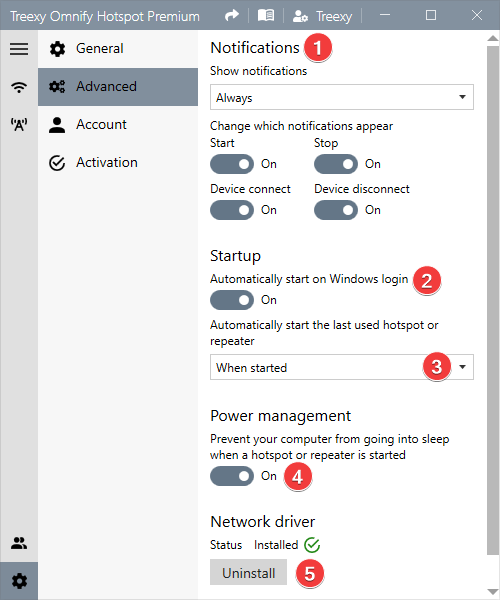
1 Change when and which notifications appear, such as when the application is minimized.
2 Change whether you want the application to automatically start on Windows login.
3 Change whether to automatically start the last used hotspot or repeater when the application is started. It'll only start when the last used network adapter is still connected to the same network, unless you've selected Automatic Internet Connection Sharing in Wi-Fi hotspot.
4 Change whether your computer should be prevented from going into sleep when a hotspot or repeater is started.
5 Uninstall or install the network driver used by the application. This should only be used by experienced users.